Step1
Select create new collection option for creating brand new collection to save emails
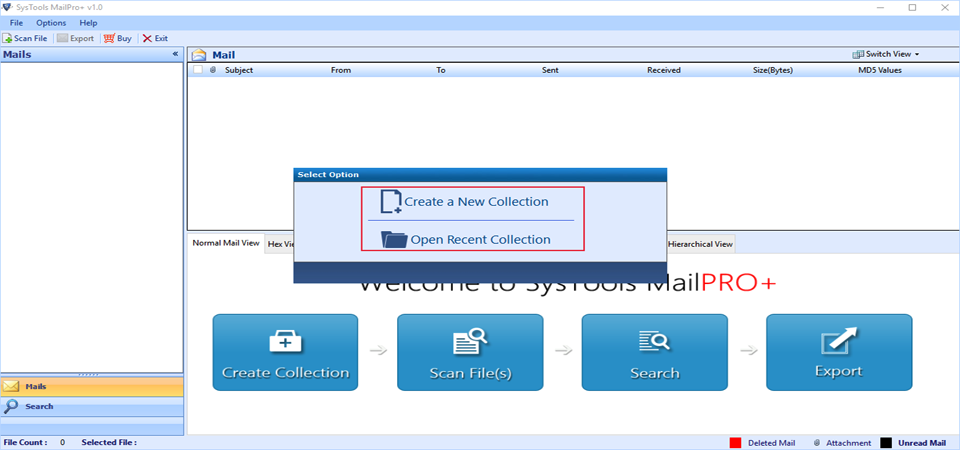
Step2
Software requires necessary details to create collection such as Title, Collection Path & description
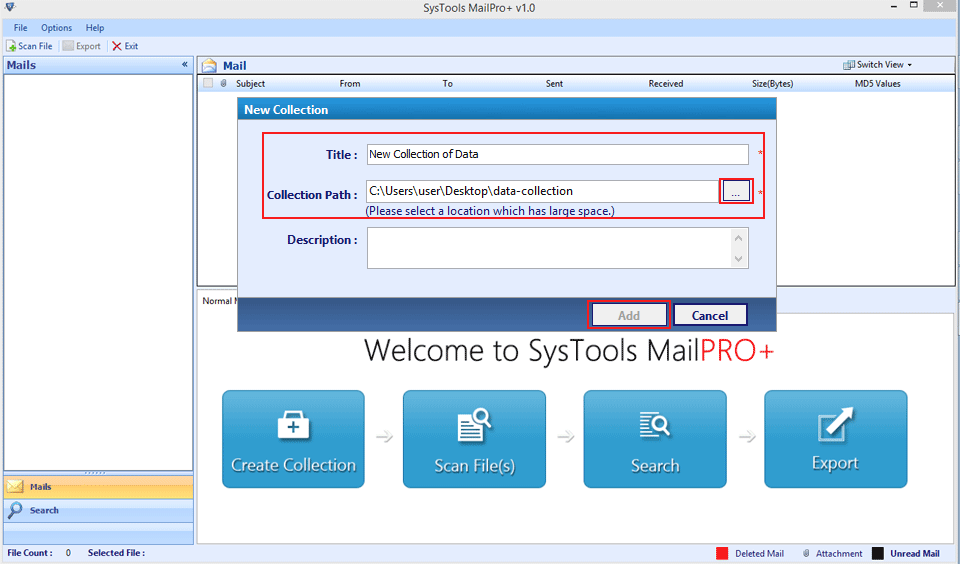
Step3
Use Scan file option to select and browse file from local storage. Click on Add to proceed further.
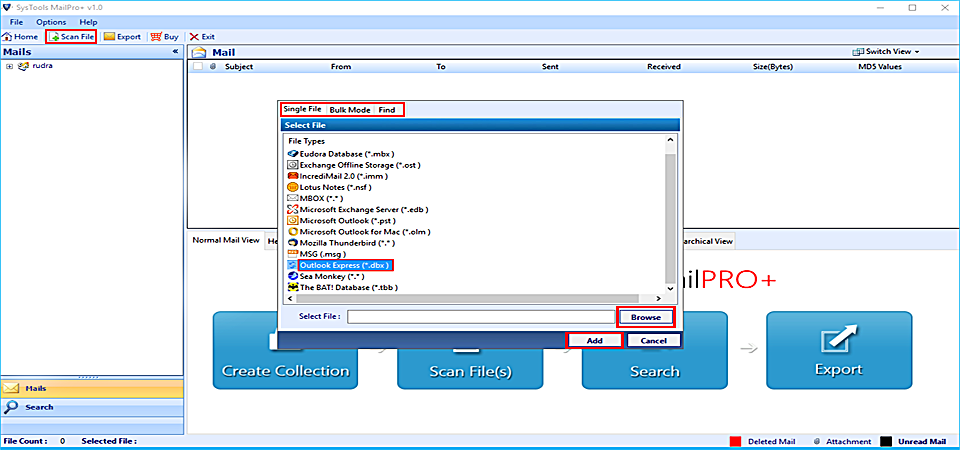
Step4
DBX to PDF Converter Software scan & loads file for preview in few seconds depend on file size
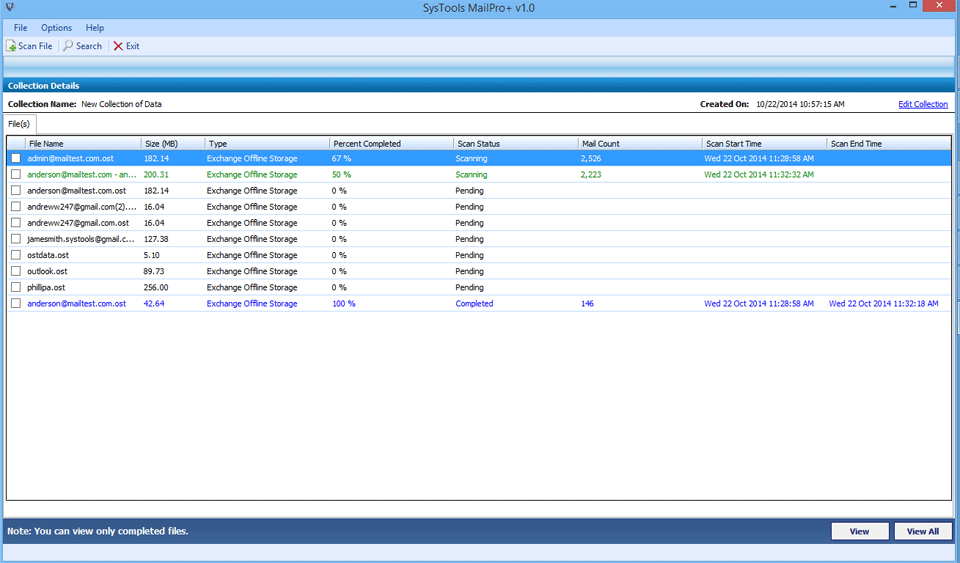
Step5
After loading file can be previewed in 8+ file modes
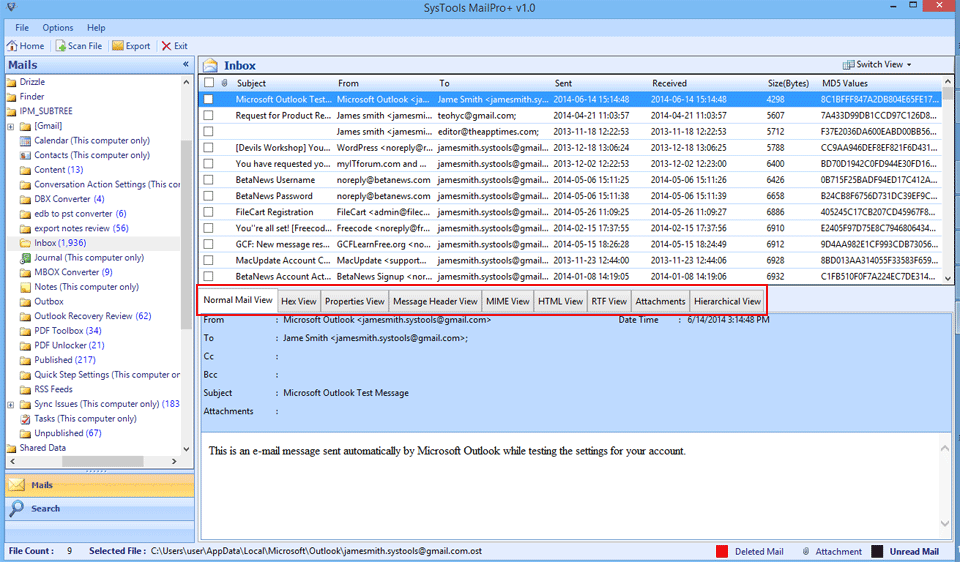
Step6
Take benefit from search option functionality to perform searches on emails files.
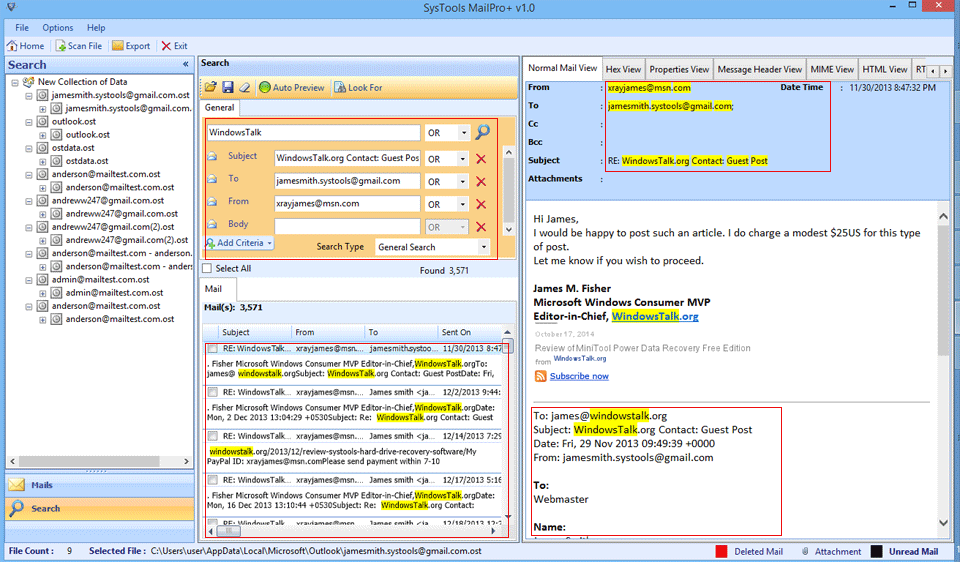
Step7
Select items to save as PDF file. Use export option given in menu bar for bulk conversion
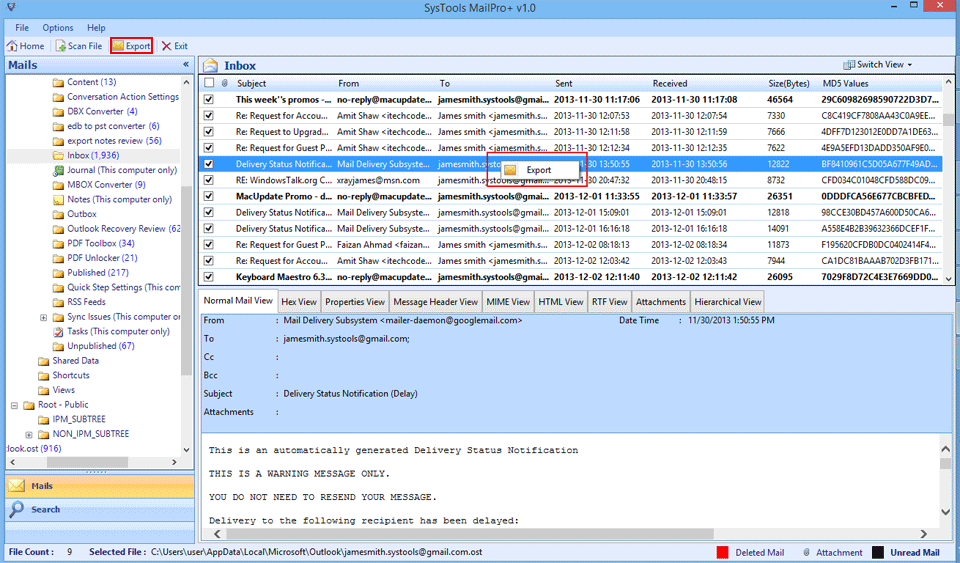
Step8
Choose PDF file from list and applied export option. Click OK to move ahead with conversion of DBX files to PDF.
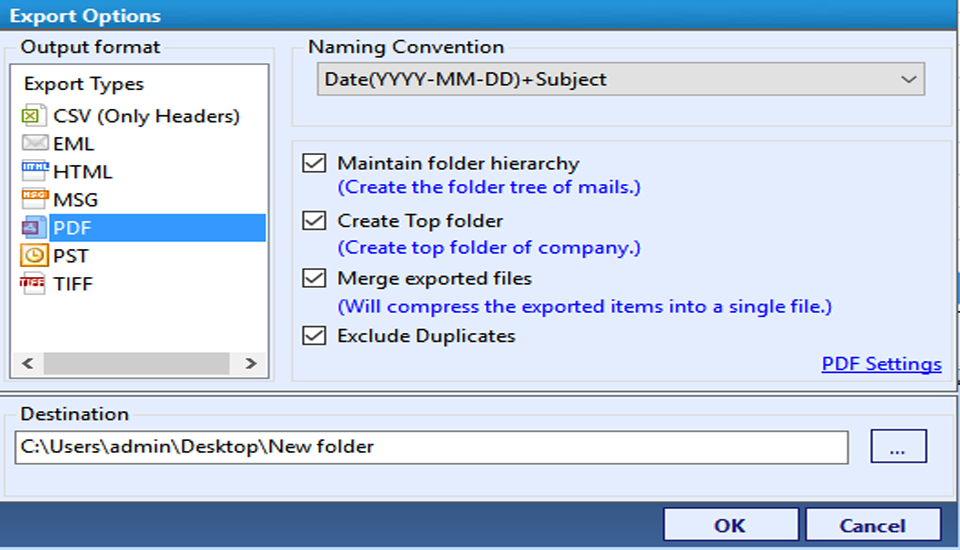
I have owned a small lawsuit firm engages in the management of sensational data of an IT company and its data ranges from 5-10GB for email messages from Outlook Express.The data contains in multiple folders. We have the responsibility to maintains the integrity of data and it should strictly follow the data compliance rules. Archiving such a large amount of data can take a substantial amount of time. The performance also decays which results from managing massive amounts of email messages.
When Converting from DBX to PDF the challenges and the issues which comes are: -
The data confidentiality is the supreme need of any organization. Email and attachments can contain sensitive and confidential information, this data needs to stay secure and encrypted.This is where a proactive solution can help you mitigate data security and compliance issues. DBX to PDF converter tool provides twenty-three file formats to choose from according to your need. Data scalability is the prime feature of DBX to PDF converter software which continuously updated you about the data states. The resultant file can be merged into single file as per user needs. The DBX to PDF tool contains the advanced feature to remove the duplicate email files and also maintains the internal structure of the data and provides the option to set the orientation of the resultant PDF.
Q:
A:
The Pro version of the software does not impose any limitation on the size of the file. However, the demo version of the tool allows conversion of DBX to PDF for 50 email file only.
Q:
A:
No. It is not at all mandatory for you to have Microsoft Outlook express installed on your machine. The DBX to PDF Conversion tool is stand-alone to perform the tasks without relying on any other application.
Looking for the DBX to PDF conversion solution online, I found the DBX to PDF migrator tool which fulfills all of my requirements. "Glad to have such nice software.
Kinley Hoffman,Denmark
My works never be easy until I got the help of DBX to PDF Migrator Software to move the immense amount of data to PDF.
Bruce Moseley,London
"One of the great software to work with" which ruined my view about the conversion process. Its advanced features are dynamic in nature which itself did half of my work. Thanks to team.
Jacques Hayden,South Africa
One can easily use the PDF as the backup file because it is not easily corrupted by the malicious software and provides data in an encrypted format using a password. It is to easy share the PDF file on different system, therefore, provides the interoperability to data. The layout of PDF files remains intact while transferring on the web. You can easily view your document page-by-page as they appear in their printed form. On the other hand, DBX files cannot provide such kind of accessibility and extensibility to data files. Therefore, there is must need of DBX to PDF Converter Software