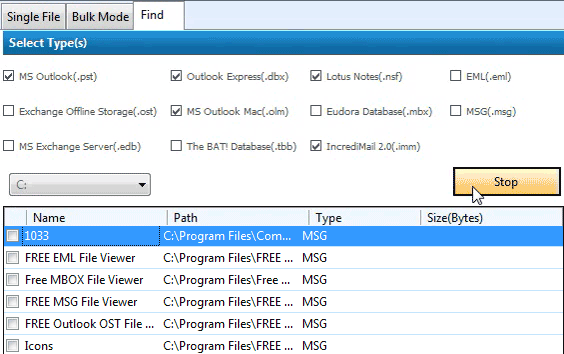An Advanced Tool to Preview, Search and Export Emails from Multiple Mail Clients
After the Creation of Collection You have to Browse the file from the Local Storage and for this you can use the Different Modes provided by the software
Single Mode
With the help of this mode, you can only browse single file at a time from the local storrage

Bulk Mode
With the help of bulk mode, you can easily browse the multiple files or the folder simultaneously.

Find Option
The Find Option enables you to select the multiple file type and perform the search from the local storage for the files that you have selected.