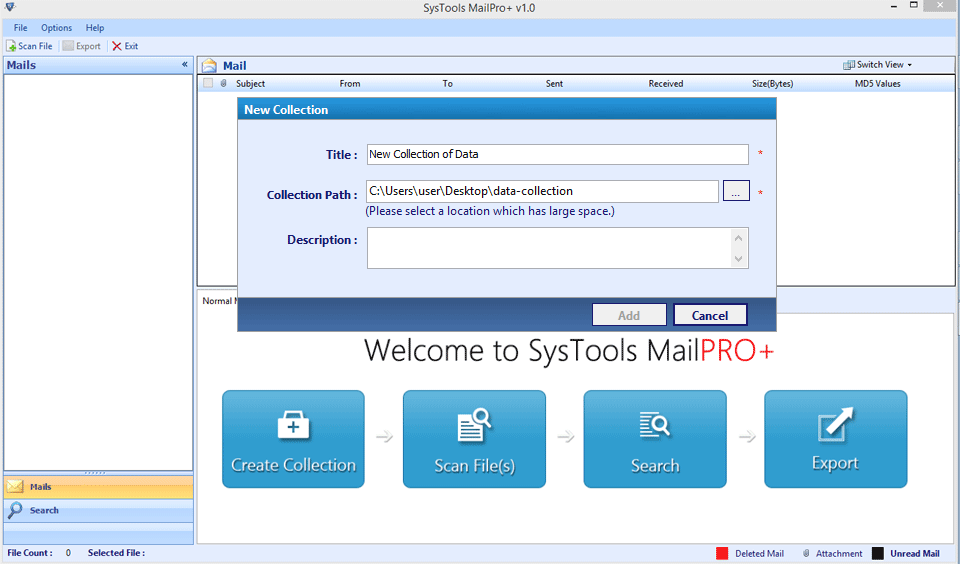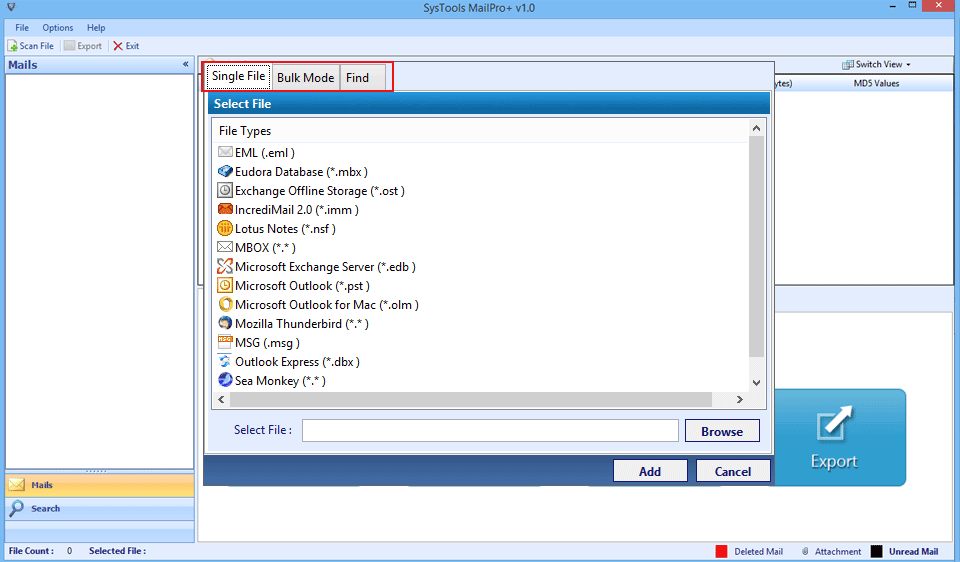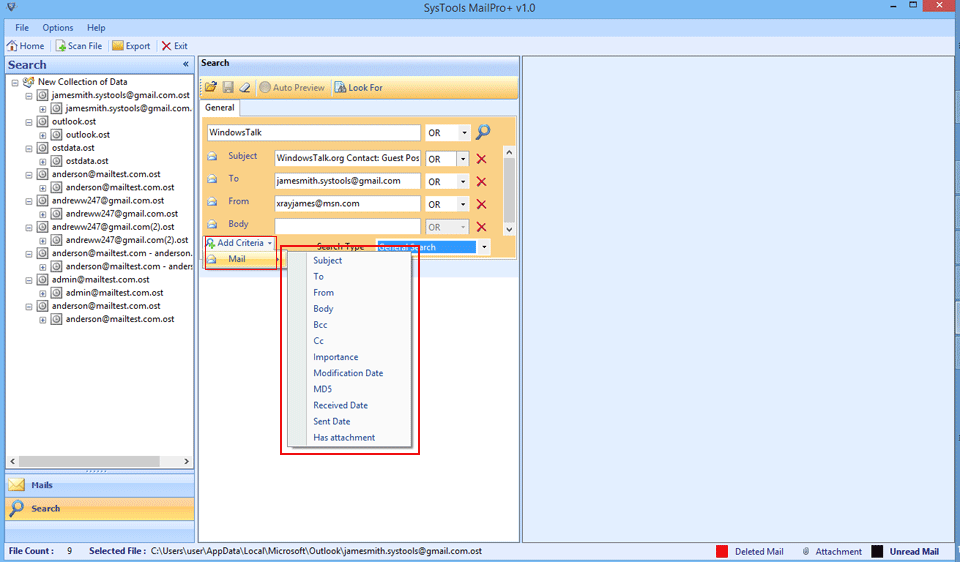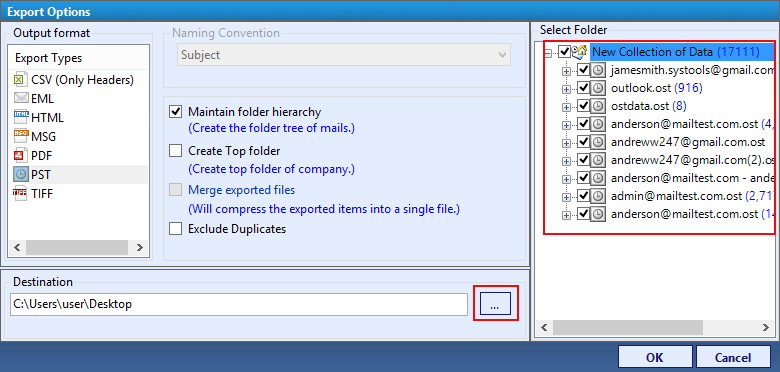Export SeaMonkey Mail to Outlook
The SeaMonkey to MS Outlook conversion tool for Windows will be able to export all the emails of the SeaMonkey mailbox to PST format within just a few clicks. Therefore, the utility will generate a new UNICODE PST in MS Outlook and there is no file size limit to export SeaMonkey mail to PST format.
Facility to Add SeaMonkey Email File
This software provides 2 different options Add Files & Folders for adding the SeaMonkey data files. In order, the user wants to add an individual file at once then, the user can use this Add file option. However, to add a complete folder or multiple files of SeaMonkey Mail, users can select the Add Folder option.
Preview of SeaMonkey Mailbox Files
The user adds a file to SeaMonkey Mail, the software renders a complete preview of each data that is saved in the mailbox. Therefore, the user can view all the saved data in the desired file location by clicking on it.
Auto Detect SeaMonkey Client
SeaMonkey to Outlook migration tool provides the “Default Profile Configured” option to automatically detect the mailbox files of SeaMonkey email clients. By using this option, users do not need to select the MBOX file manually and use it directly to convert SeaMonkey Mail to Outlook with attachments.
Migrates Multiple SeaMonkey Files in 'Bulk'
Users can easily migrate multiple SeaMonkey files in bulk at once. Therefore, users export a single or multiple files into Outlook PST format in one go without losing any data. So, users can convert SeaMonkey files to PST by creating a separate file for each SeaMonkey file.
Windows OS
Converter has powerful algorithms that support all the Windows OS versions such as Windows OS 11 (64 bit), 10, 8, 7 (32 bit or 64 bit) & Windows Server 2016, 2012 R2, 2008. This utility is compatible with all the versions of Windows that enables the user to export files from SeaMonkey to Outlook Migration without losing even a single file.