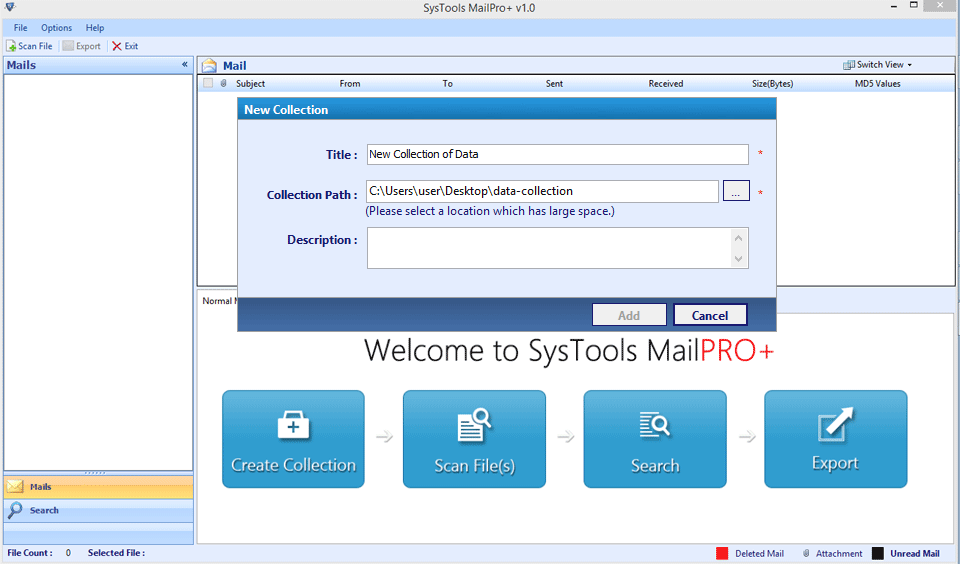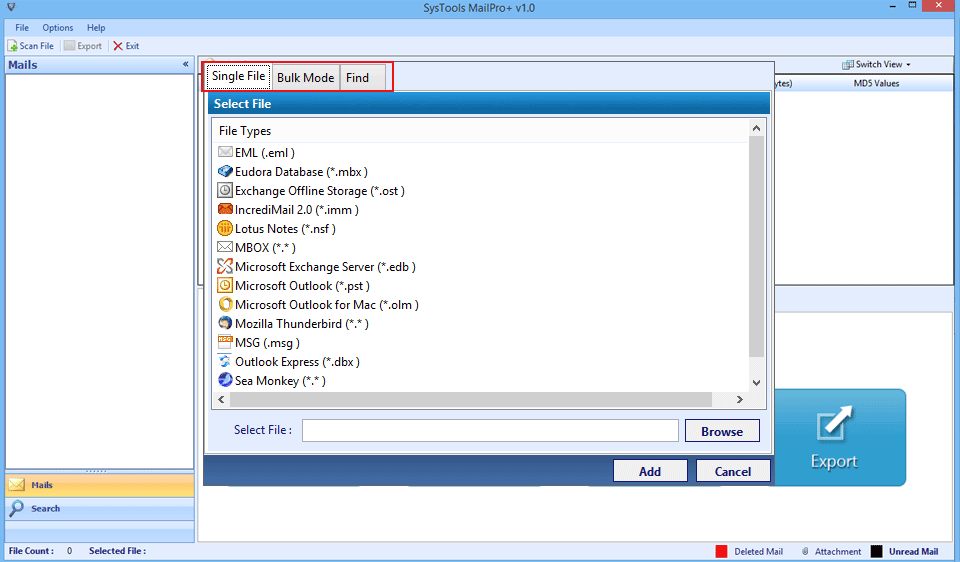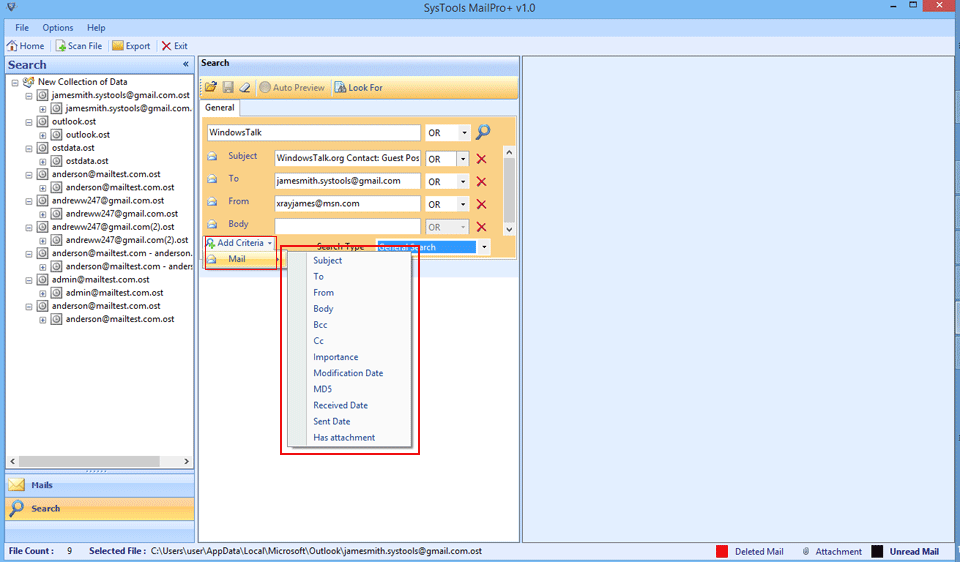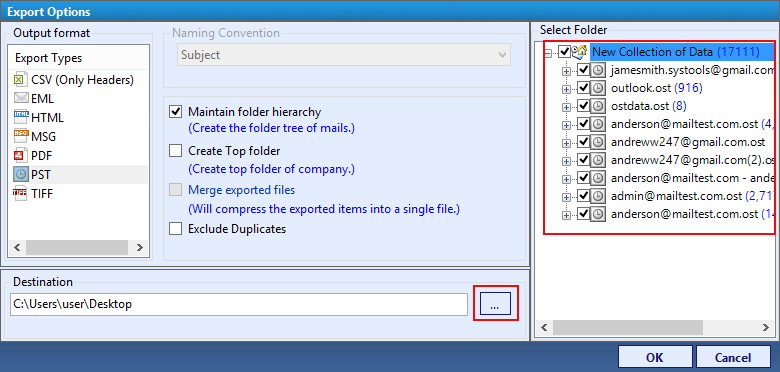Create Collections
The Lotus Notes to Outlook converter yield the advanced functionality for creation of collections. User can traverse multiple file types and can save the operations for further usage. This feature allow to save all the activities (scan & search). The procedure of creation, opening and closing of these case collections in this tool allows to handle the files that are traversed robustly.
Option for Recursive Listing
The Lotus Notes mailbox to Outlook converter allows to collectively view all the emails which are in the main folder and its sub folders. Users can easily avail the listed view of emails that are provided under the top folder (Single Folder). Take a quick preview of emails in the nested folders too by performing conversion of Lotus Notes to Outlook file format.
Search Filters with 10+ Parameters
The software provides an advanced search option for filtering the evidences from emails. The Lotus Notes has the functionality to equip 10+ email searching parameters that includes: Subject, From, To, Sent Date, MD5, Has Attachment, Received Date & Modified Date. These option provides a platform for keyword based search.
Folder Hierarchy
The Lotus Notes file to Outlook conversion follows the concept of folder hierarchy. The tool keeps the folder & the sub folder hierarchy intact even after you import Lotus Notes mailbox to Outlook 2016, 2013, 2010, 2007 & below. The internal structure of directory will also remain same as that of the source Lotus Notes file.
7+ Mail Preview Modes
With this software you can easily preview the entire email data with the properties including different kinds of modes. The broad range includes Hex view, Message header view, Normal mail view, Properties View, Hierarchical view, HTML view, Properties view, Attachment view, RTF view etc.
Customize Export Settings
The export option provided by the utility gives an option to customize. Users can easily customize the naming conventions including: Subject, Subject + Date & many more other patterns. Thus using this options users can customize emails according to the requirements.