Step1
Select option to create new collection.
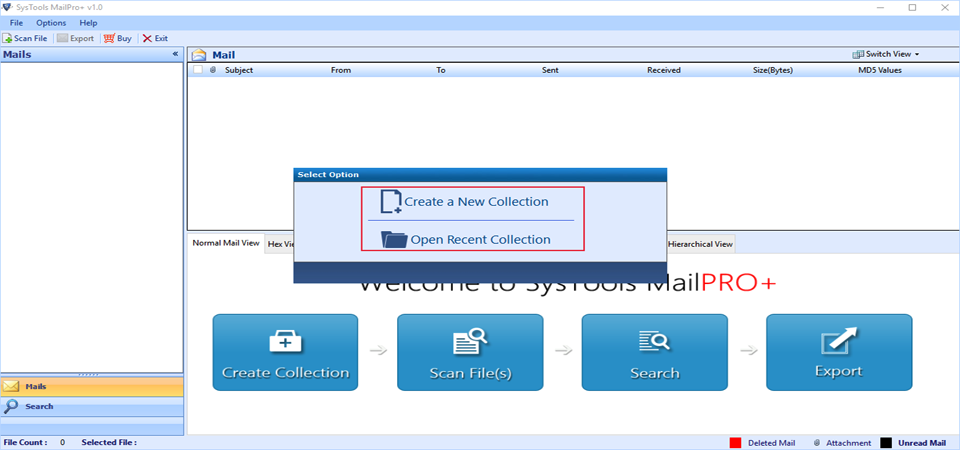
Step2
Give Title, Collection Path & description to add new collection.
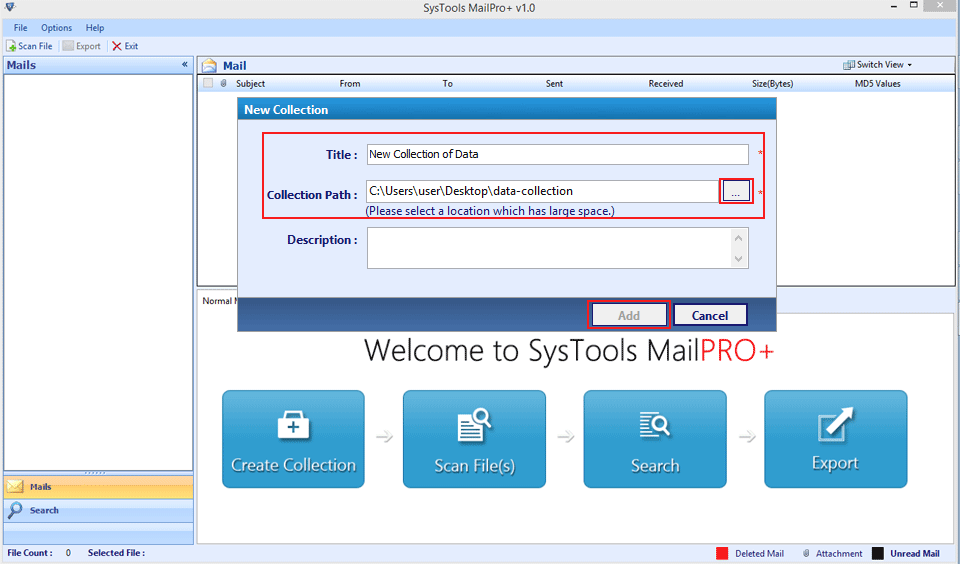
Step3
Click on Scan file option and browse file from local storage and then click on add.
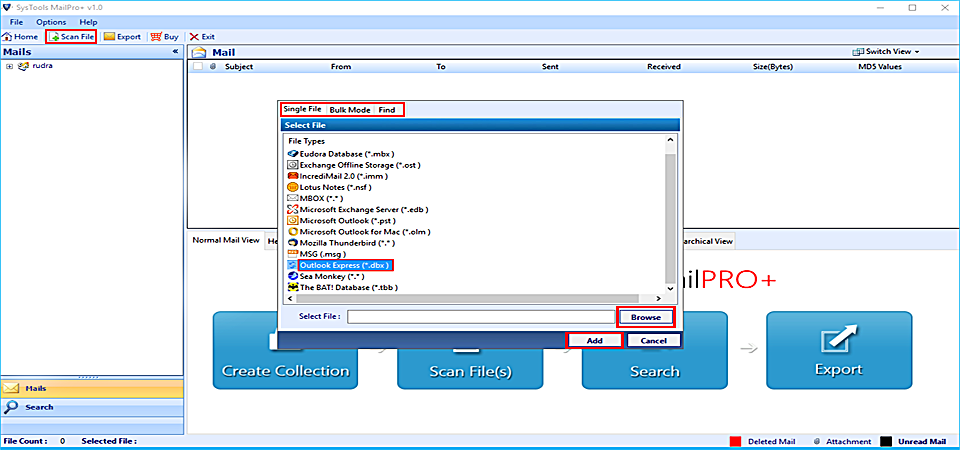
Step4
The software scans & load file in quick time.
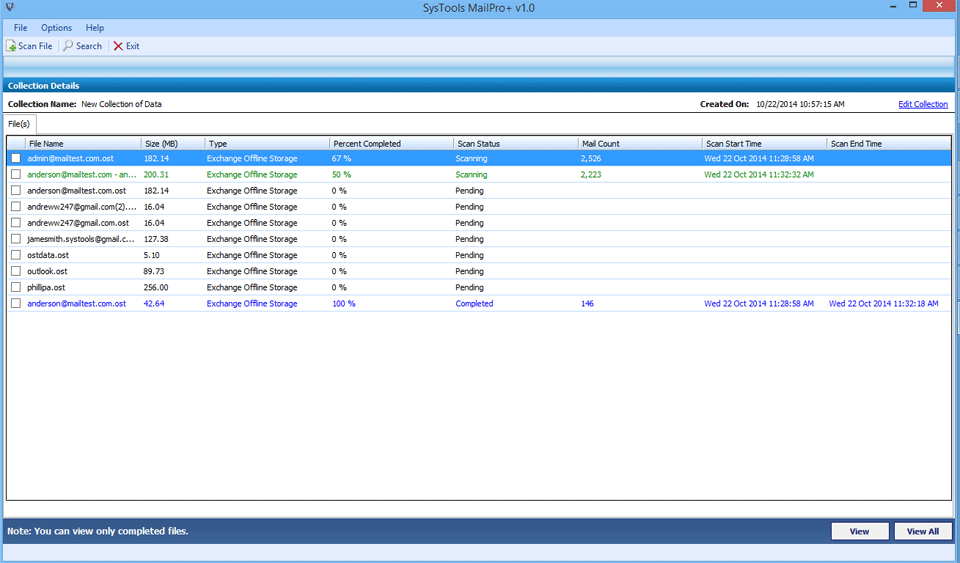
Step5
The file can be easily be previewed in 8+ advance modes given free by dbx to tiff tool
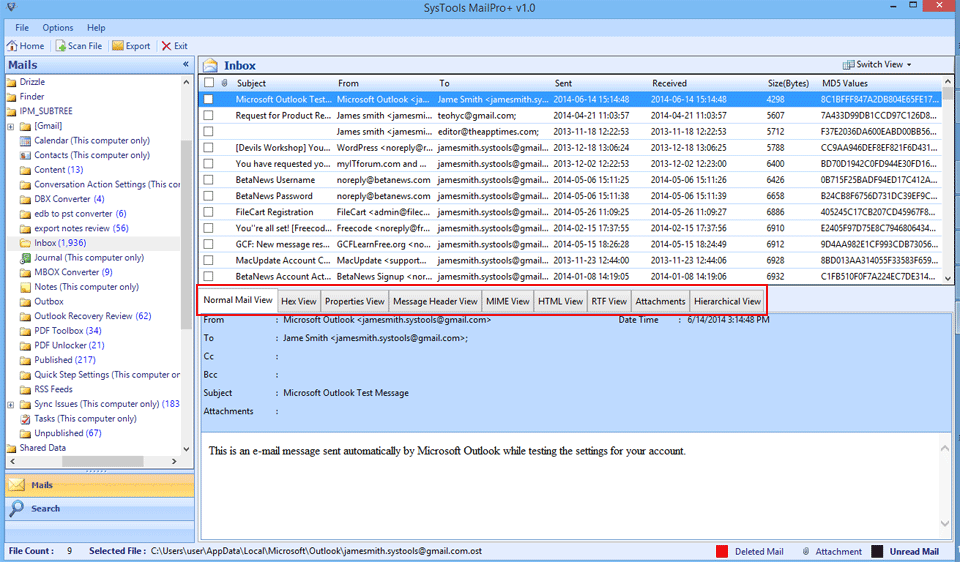
Step6
Tool provides search option embed with logical operators to find any specific emails from bundle of files
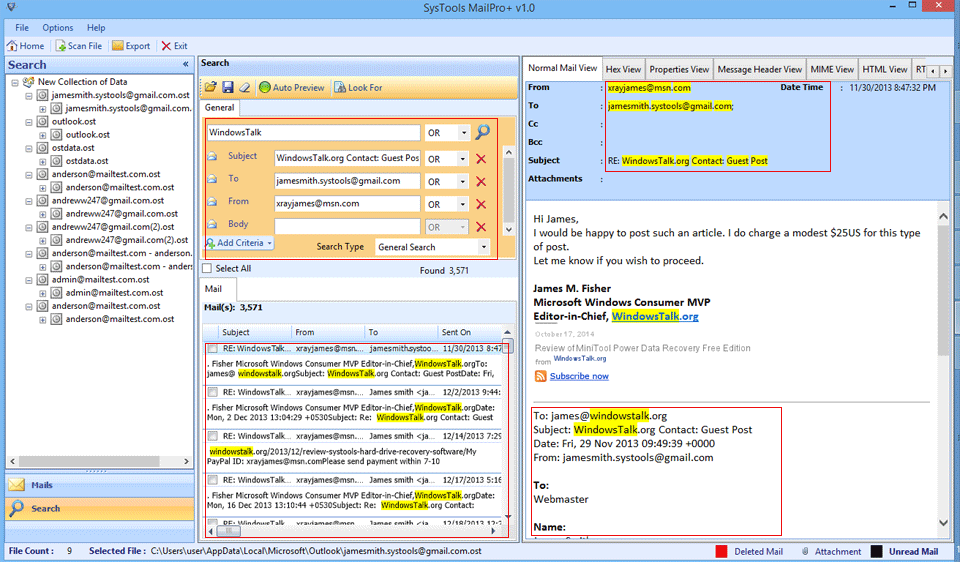
Step7
Select desired emails & right click on it to export it. For bulk emails, export option given in menu bar will be useful.
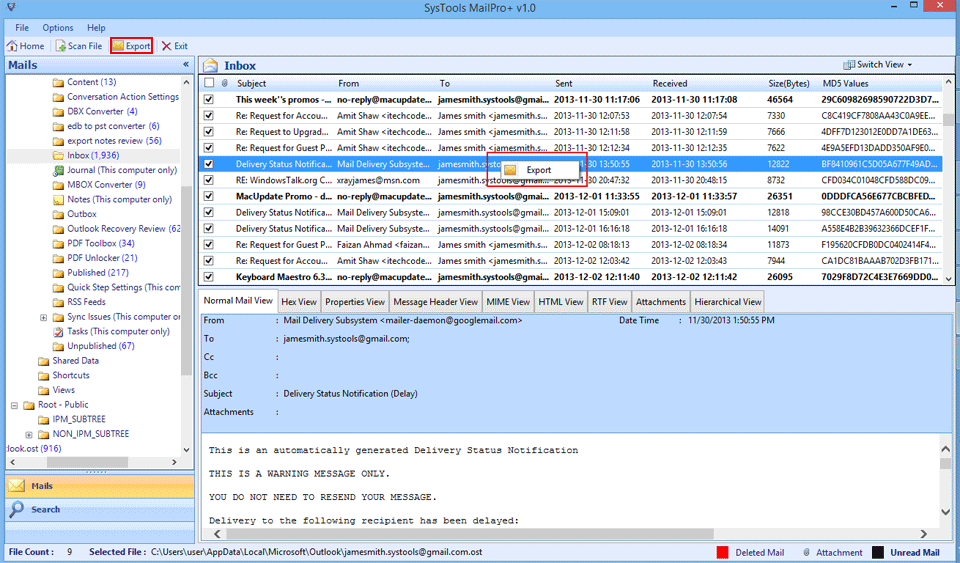
Step8
Select TIFF file type from list and apply filters. Then click on OK to move further.
Consistently, many of us face certain issues also being attacked by several spammers on the main server of an organization. They can easily find the database server and stole the crucial data and left behind the infected software (malware). Just because of this we have continuously lost the faith of customers on us. Therefore, we have decided to take a backup of important data in any file format which has less vulnerable against such type of malicious attacks.
When users try to convert one file format to another known format then, they may face multiple problems such as:-
There only being one solution available for users problem is that to move complete .dbx emails to .tiff format file. Also, users can achieve the conversion of .dbx emails to .tiff file by using Outlook express to TIFF Converter tool. It has a large range of multiple upgraded features. It can allow the users to perform the batch conversion of .dbx files to .tiff quickly with an ease. The software will support all versions of Outlook Express .dbx files. The DBX to TIFF Converter only needs the minimal hardware for the installation on Windows platform. Moreover, it can also manage the internal structure of DBX emails effectively and the attachments also embedded to a same .tiff image if there are automatically.
Q:
A:
No, the software will not save mail attachments while exporting emails from DBX file to TIFF format.
Q:
A:
Yes, you can get the exported emails of multiple mailboxes using "Folder Selection" option from the Export wizard of the software.
Q:
A:
Yes, with this software you can apply the multiple naming patterns for the resultant files. Even you can give the name of converted emails according to their subject, date, sender name, or a combination of all, as per their need.
Q:
A:
Yes, Of course, through this application you can easily preview the .dbx email attachments during the migration process.
From past few years, I have been working with Outlook Express and I want to keep a copy of multiple emails, which will occupy a less space. Therefore, I came across this DBX to TIFF converter software that helps to save them as TIFF images. I really liked the functionality of this software and thanks to the developer team for making a reliable and flexible tool.
Daniel Hopkins, London
Working with DBX to TIFF Software application has been a great pleasure for me. Not only fast, but also very convenient and efficient to be used in every manner. Even I have faced no difficulty while performing the migration of emails. Great work!!
Olivier Vaux, France
As the TIFF format has many advantages than other file formats with a similar category. It also provides the functionality such as flexibility to display, compression, and edit on any other platform. Apart from, this data also in image and can prove to be less vulnerable to attackers or any corruption issue. Conversion of Outlook Express emails to TIFF file format is a feasible solution in terms of safety and storage as well. Therefore, for converting the .dbx emails users will require an automated approach, which has the capacity to migrate the .dbx files to .tiff format within the minimum amount of time.