Step1
For new user, click on create a new collection option
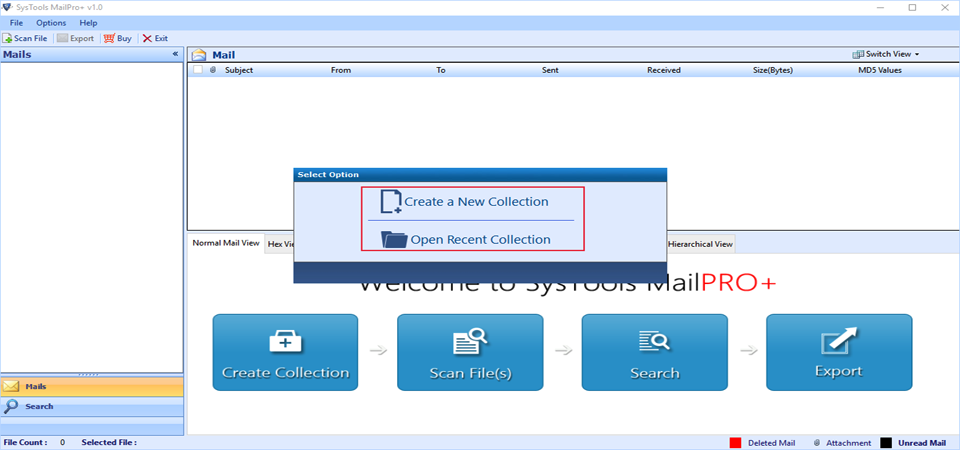
Step2
Enter collection details such as Title, Collection path & description.
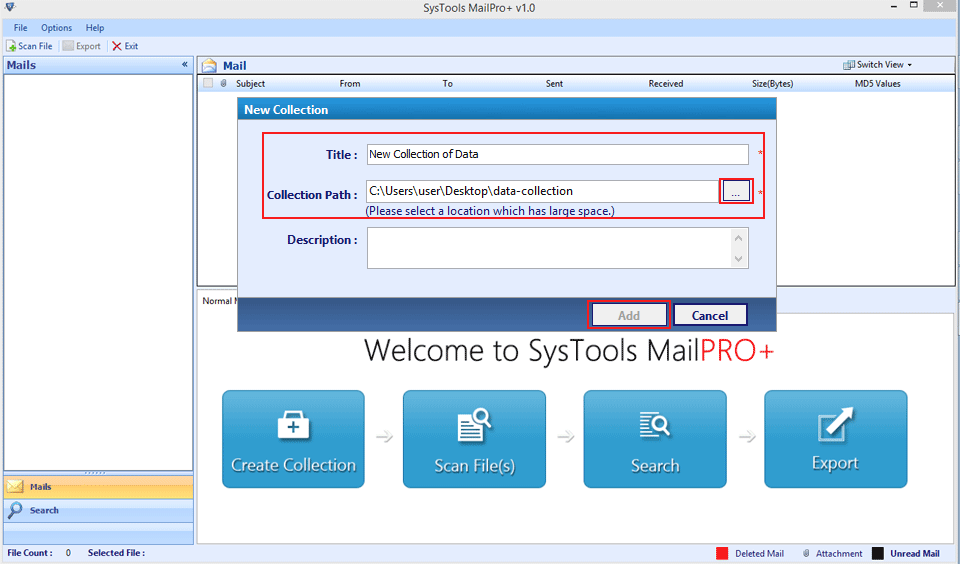
Step3
Click on scan file and then select PST file option and browse file from local system
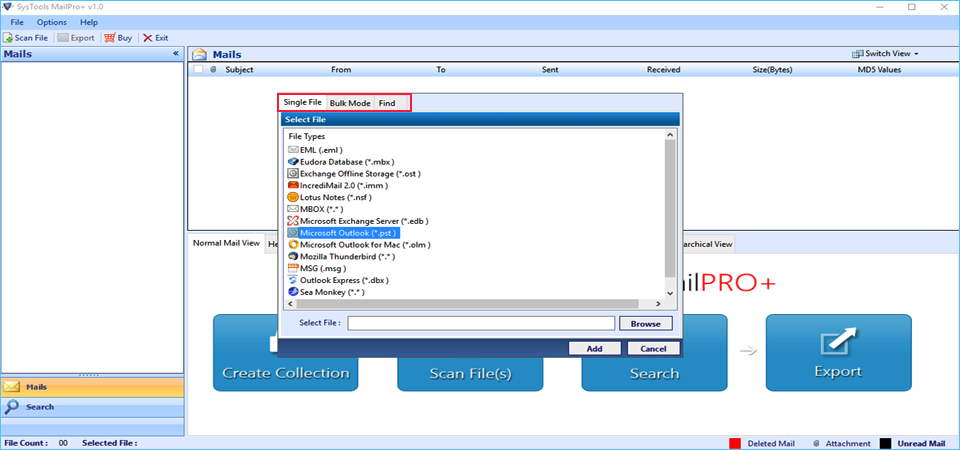
Step4
PST to EML Conversion tool quickly loads file for preview
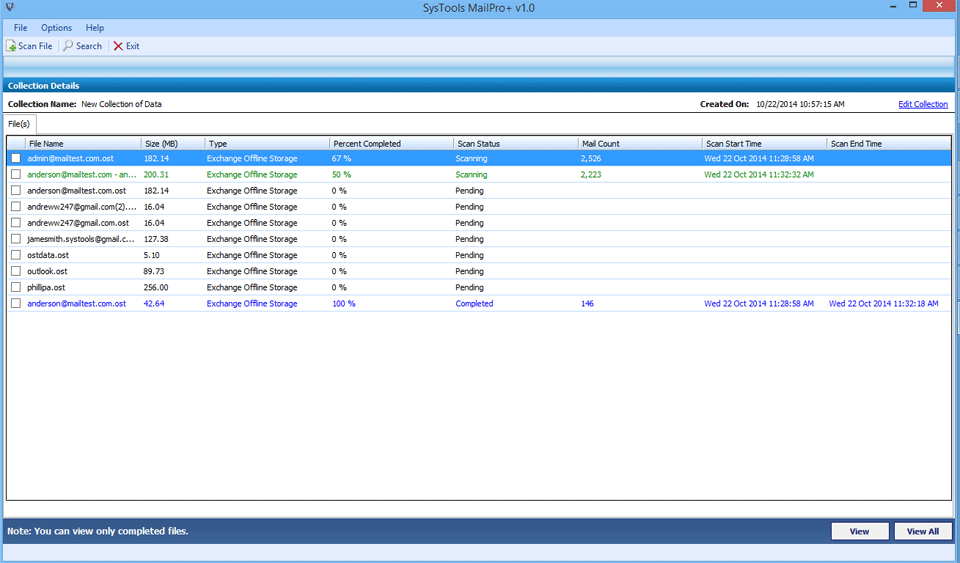
Step5
Software provides 8+ preview modes such as Hex, MIME, Email Header etc., for preview.
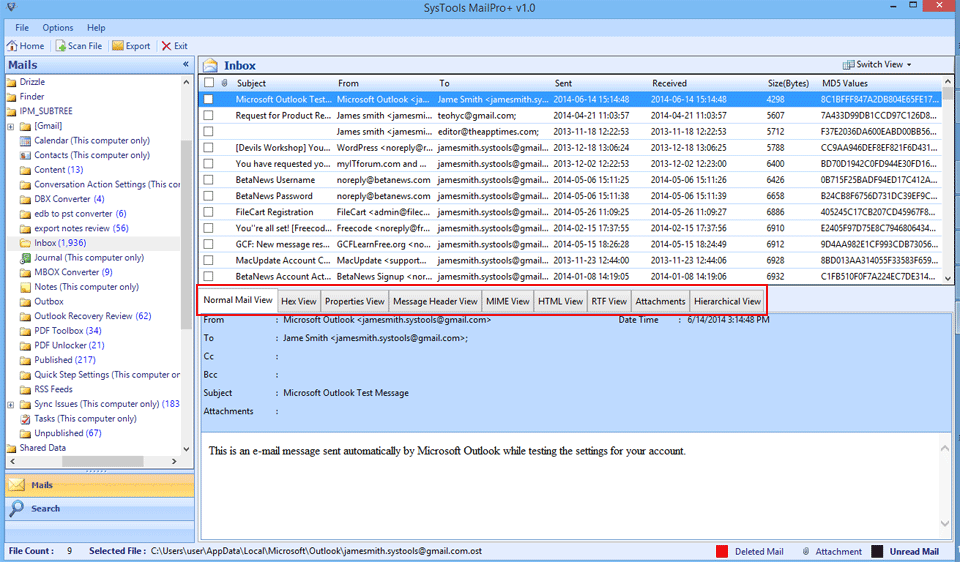
Step6
Find specific emails with search option provide by pst file to eml tool
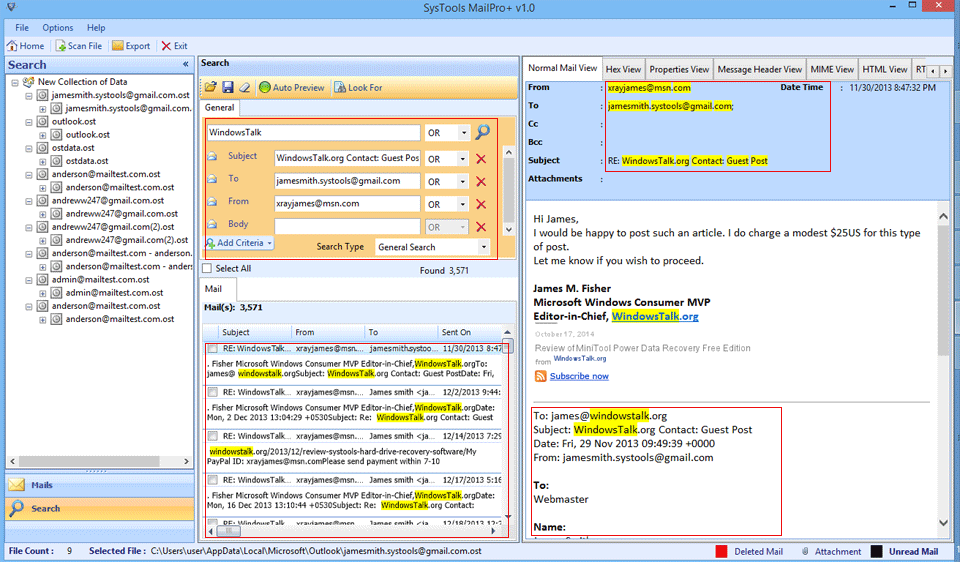
Step7
Choose desired file or folders to export. For bulk mode, use export option given in menu bar
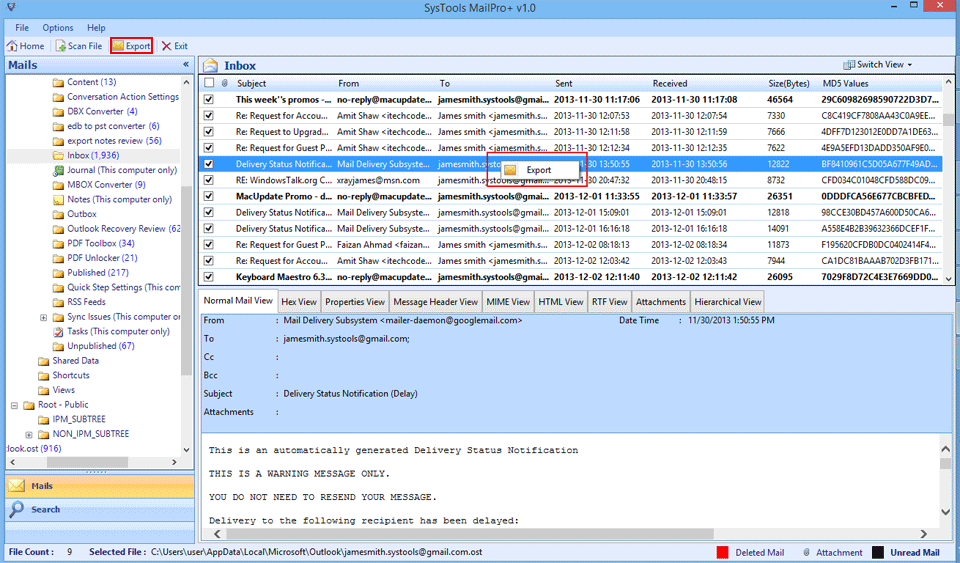
Step8
Select EML file as destination format. Apply advance option such as Maintain Folder Hierarchy etc., for extra ease. Browse location to save resultant file. At last, Hit on OK to move further.
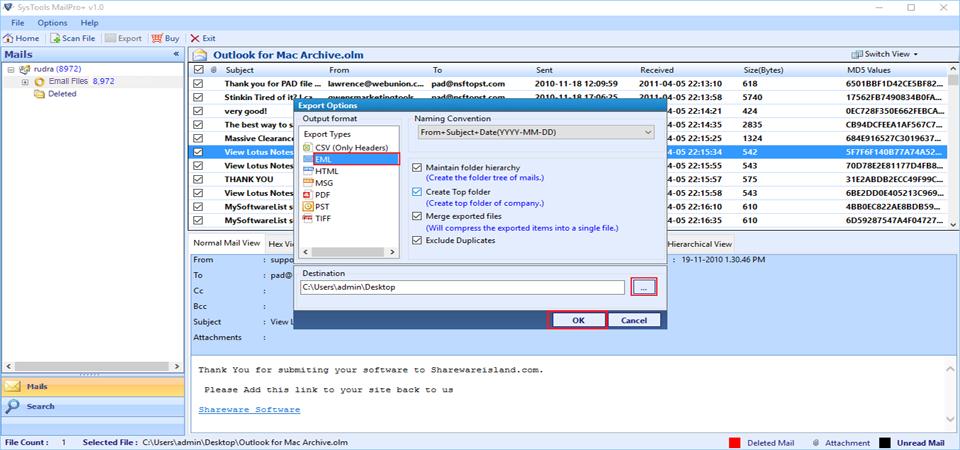
Being the Business Analyst of Multinational Company, I have to visit regional offices of the company located in different countries. While traveling to the different office I have facing problem in accessing the emails and other important notes and task. These are very important to me as well as the company. I am unable to do any productive work without my email. So I decided to convert it to such email format which is easily accessible in any email client irrespective of Mail server and location.
When Converting from PST Emails to EML the challenges and the issues which comes are: -
There is always problems occurs when one trying to restore the data from backup. Some application recognized the data while some showing error. This is the case happens with outlook pst file when data during the backup does not process completely. The scanpst.exe also failed to restore it back. The emails data are crucial and important for any organization and they want it back at any cost. One of the simple ways to regain the data convert it to EML with the help of the external converter. One such tool is PST to EML Converter. It contains all the necessary features to easily extract the data from corrupt PST file and export it to EML. The tool proficiently converts bulk pst emails to eml with attachments. It maintains the data integrity before and after the conversion. The Software barely takes 90 minutes to scan and export 20 GB pst file to eml. It does not require any other application for the conversion of pst file to eml
Q:
A:
No. Software supports PST files of large size as well and there is no limitation on size or number of PST files. It also supports PST files belonging to various Outlook versions.
Q:
A:
For such situation, you can use the Find option which will lead you to search PST files in your system. You can also refine this auto-search function by selecting specific drives. Once all the PST files are listed, check the PSTs which you want to process further for conversion to EML files
Q:
A:
PST to EML converter has an option available as "Exclude Duplicate" to stop exporting any duplicate or already emails to EML file. In this way only one copy of email will get exported saving space and time
Q:
A:
Emails from the PST files will be saved as EML files to the destination you provided. Software provides different naming conventions for saving EML files. You can use any of these naming styles to save output EML files; it will also help you to search any particular EML file.
To be honest, this Software is one of the best online applications we used till date. The tool is fully professional and has an advance mechanism for PST to EML conversion in bulk. Within very few time we could get our Outlook emails converted to EML files
Katy Olsen, Washington DC
I am glad that at my first attempt I found this unique application and could fulfill responsibilities given to me for converting Outlook emails to EML files. Its superlative search function was very beneficial for the conversion procedure. Thanks for the tool
Greg Ross, Milano
PST File is the default file format created by MS Outlook. The PST file is more prone to get corrupted. You cannot access or view its content without outlook. While EML file format is supported by many email clients such as Thunderbird, Windows Live Mail etc. By converting pst file to eml you can easily view the pst file outside the outlook environment. EML can also be accessed on a normal browser by changing the extension
| Features | Free (DEMO) Version | Full (PRO) Version |
|---|---|---|
| Autolocate Files Types |
|
|
| Add Multiple Email Types |
|
|
| 20+ Email Client Supported |
|
|
| Scan & View Email Data |
|
|
| Merge Exported Files |
|
|
| Export Emails Attachments |
|
|
| Organize Emails by Attributes |
|
|
| 7+ Email File Format in Destination |
|
|
| Recursive listing of Emails |
|
|
| Maintains Folder Hierarchy |
|
|
| Multiple Naming Convention |
|
|
| Generate Export Report |
|
|
| 8+ Preview Modes |
|
|
| Collection Creation | 1 Collection | Unlimited |
| Add Files in a Collection | 10 Files per Collection | Unlimited |
| File Size Limits | 2GB per File | Unlimited |
| Export Scanned File Mails | First 50 Items | All Items |
| Price | Free | $299 |
| Download | Purchase |