Step1
You need to Download and Launch the OLM to TIFF converter. The software screen will appear with several other two options such as Create a New Collection & Open Recent Collection
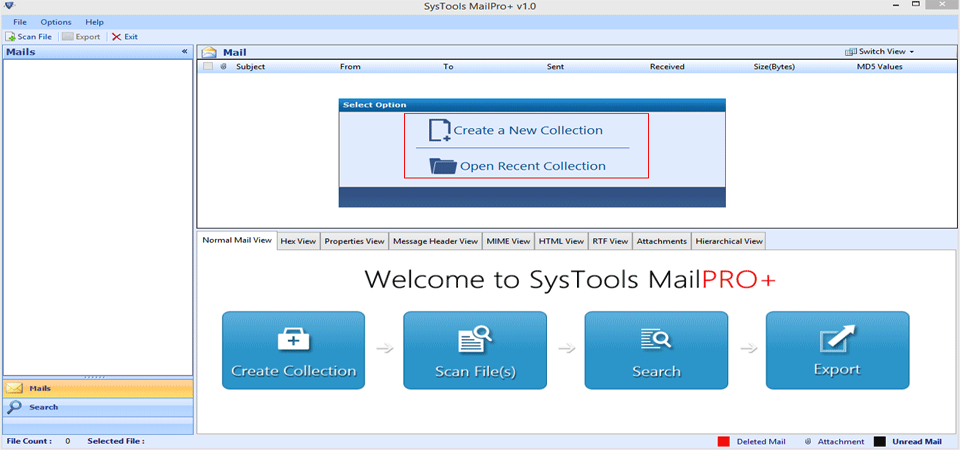
Step2
When you have selected first one Option then, the software will ask to fill each detailed information including description, Title Name, and Collection Path. Once the required details have been entered in the fields then, click on Add button
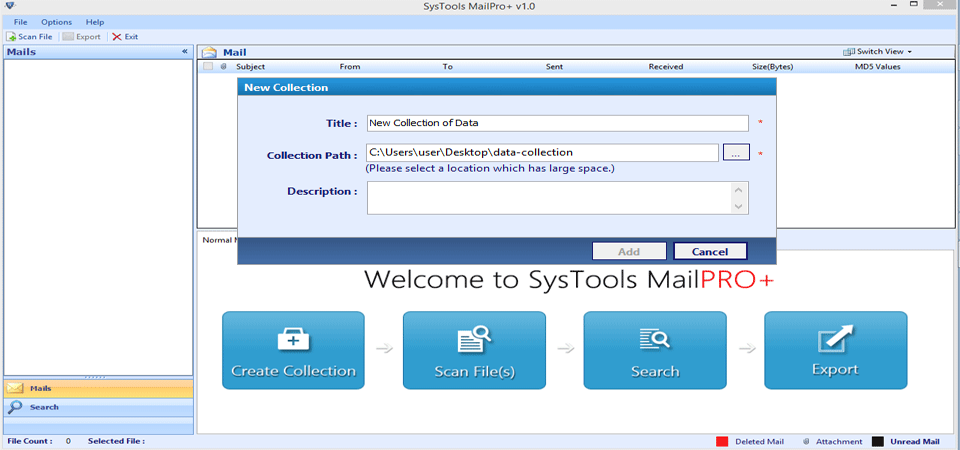
Step3
After filling all the details of a New Collection, now, you have to choose the .olm files before choosing the desired mode of the file:
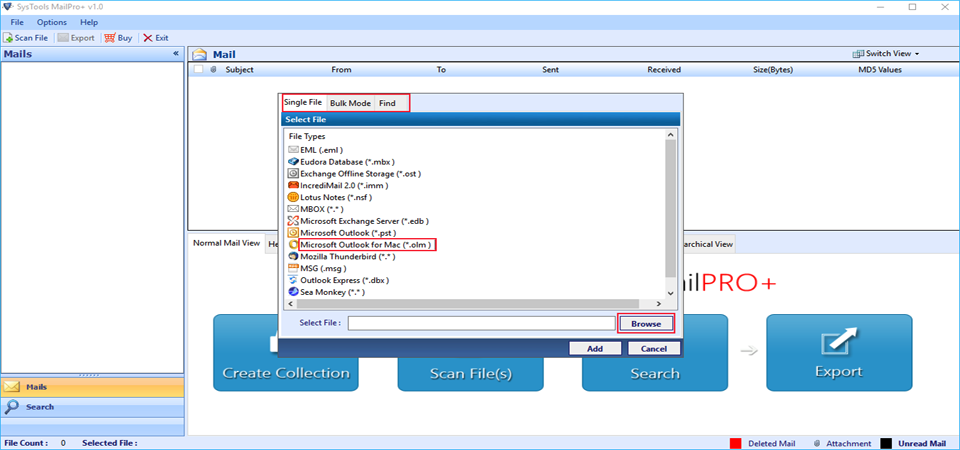
Step4
Once the selected files have been merged, the software will begin to scan them including with complete details like Created On, Collection Name, and etc. Now, click on export option to select the mail which users want to export from OLM file to TIFF format. For converting multiple folders, utilize the Export icon from the navigation bar
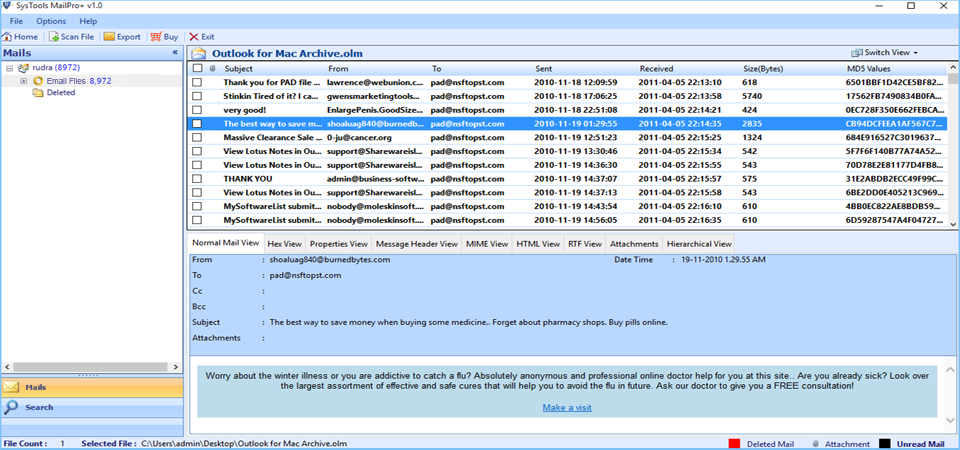
Step5
Finally, select the TIFF format file from the seven mail file type. After this, click on the Browse option for selecting the desired location where users wish to store the exported .olm files. Select the location by browsing all files and click OK button
Multiple users generally face an issue by the spammers or phishers in the server of business organization. They can easily detect the server database and take out the essential data and the malicious software left behind. Due to this reason we were losing the faith of our customers as well. So, we have decided to keep the backup of crucial data in any format which has less vulnerable to sniffer attacks.
While performing the conversion from one file to another file format users may face certain issues. There are all possible errors and challenges are listed below:
There is only one solution available to solve the problem that users have to migrate complete .olm emails to .tiff file type. Moreover, the user(s) can achieve the conversion of Mac Outlook .olm files to .tiff format using OLM to TIFF migrator software. This software has multiple upgraded features to perform the migration process. Even it permits to export the one or more .olm files into .tiff file format with such an ease. Moreover, the tool will support all editions of Outlook Mac files. The OLM to TIFF freeware also wants the minimal hardware in order to install on Windows platform. Also, it can retain the internal structure of OLM mailbox and embeds the attachment to a common .tiff image which is automatic.
Q:
A:
No, the software can not save the email attachments while exporting the Outlook for Mac emails to TIFF format.
Q:
A:
Yes, users can export multiple .olm files to .tiff file format using this conversion tool.
Q:
A:
Yes, with this tool users can apply the multiple naming conventions for the resultant data files. Even users can provide the name of exported emails according to their subject, date, sender name, or a combination of all, as per their choice.
Q:
A:
Yes, Of course, using this software the user can easily preview the .olm email attachments during conversion.
I am really thankful to this OLM file to TIFF converter utility. It helps to transfer OLM to TIFF with all my data files data files without any kind of issue. It can easily export bulk of emails and provides a number of features which are not available in other utilities. Must try this reliable and flexible product.
Daniel Hopkons, London
This is an amazing tool and designed in such a way that a non-technical person can freely use it. Its solution helps a lot to convert OLM emails to TIFF file format. Not only the fastest but also a very convenient and reliable to be used in every manner. I must recommend this outstanding software to those who want to perform the bulk migration. Great work!!"
Olivier Vaux, France
"As the TIFF file format has many advantages as compared to other file formats with a similar category. It will provide much functionality such as flexibility to display, compression, and edit on any other mail platform. Apart from that, this data converted in image file and less vulnerable to any corruption issue. Conversion of OLM emails to TIFF file format is a feasible solution in terms of safety and security also. Therefore, for transferring the .olm emails users will require an alternative approach, which has a capacity to move the .olm files to .tiff file within the minimum