Step1
Download and Install Software. The first window of the software will appear with two options
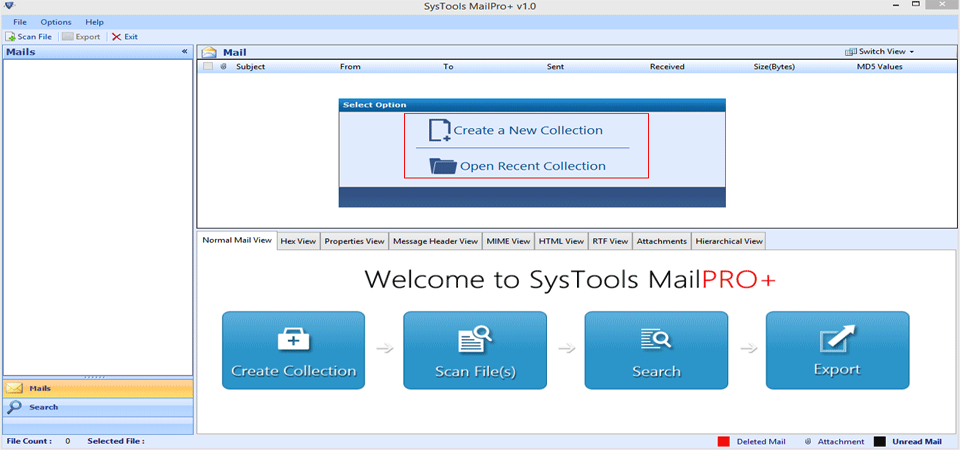
Step2
When you select the Create New Collection Option then edb files tiff tool will ask you to fill the details such as Title Name, Collection Path, and description. After filling the required information in all provided fields click on Add button
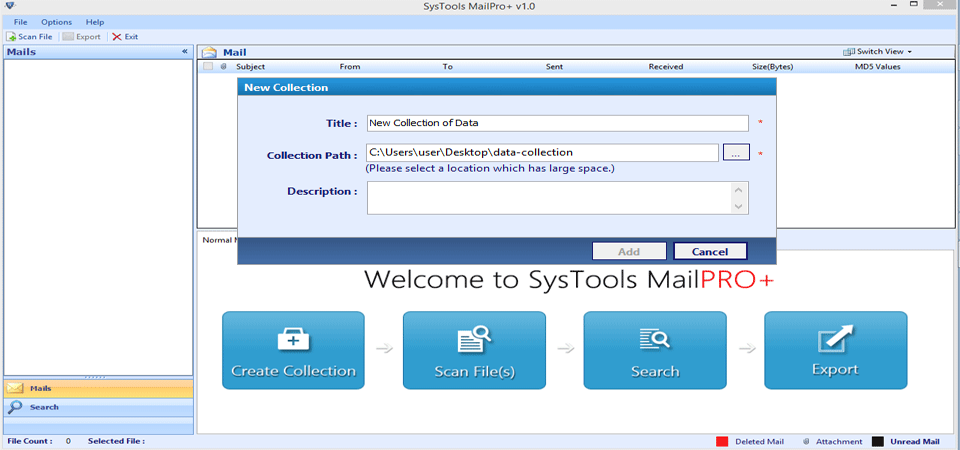
Step3
After filling the complete information of a New Collection, you need to select the *.NSF email file type before the selecting the modes of the file
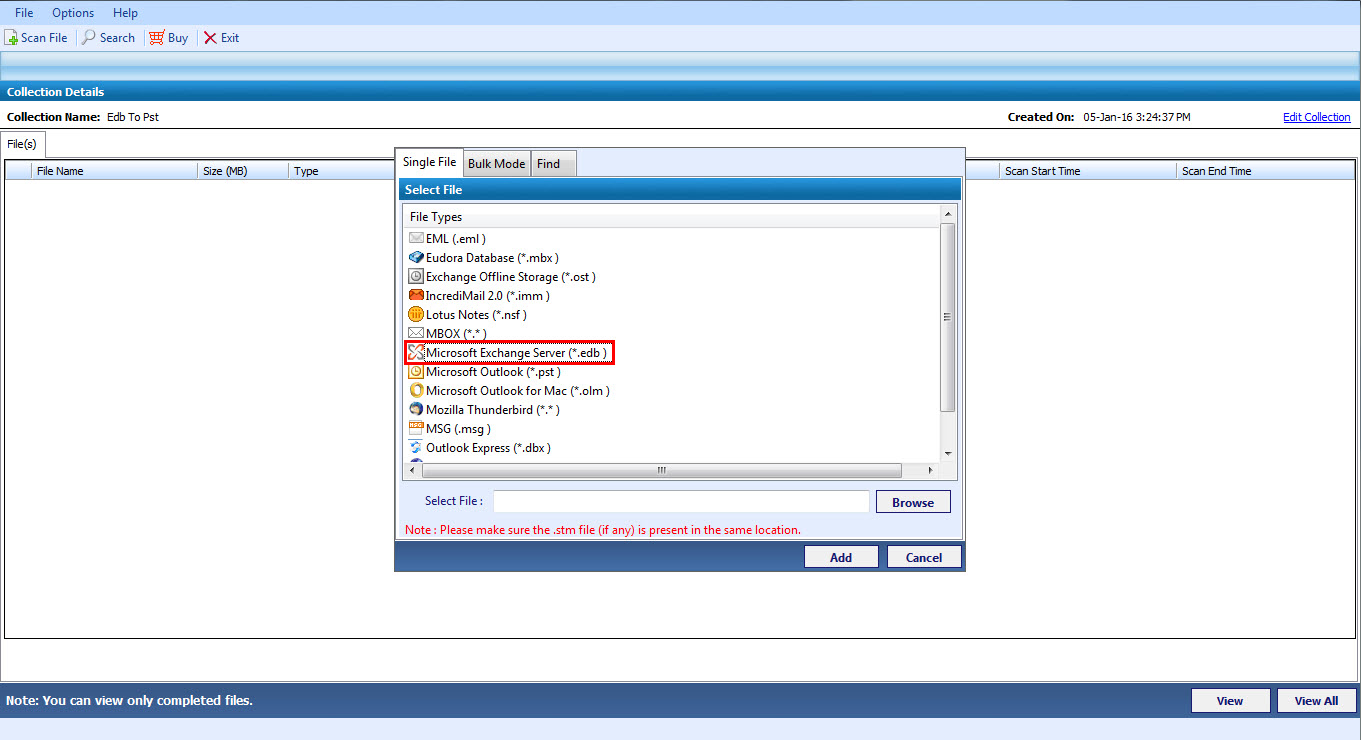
Step4
After adding the selected files software starts scanning them with details like; Collection Name, Created On, etc., Select the email which you want to export from NSF to TIFF Images and click on export. For converting multiple folders, use the Export option from the navigation bar.
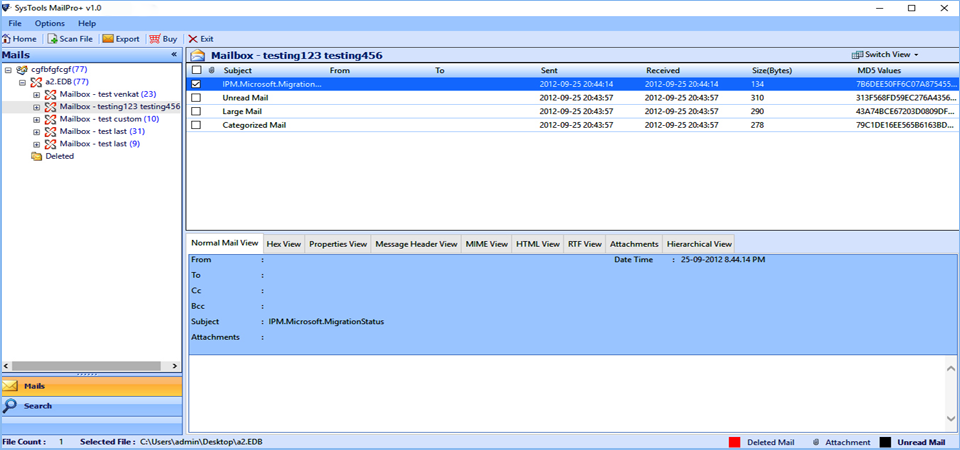
Step5
Select the TIFF file type from the seven email file type available by default. And then click on the Browse button for selection of the location where you want to save the exported files. Choose a destination location by browsing the file and click OK
Scenario
I have the collection of nsf files of old lotus notes versions. They are kept on the local disk for a long time. I am afraid whether they are in good conditions or not. If they are in good condition then I want to take the backup of these files in a format which is safe the data from corruption by malicious software. Consistently from last weekend, I searched for the solution that allows me to take backup of it.
The user have too many problems when they want to convert data to other formats
If you really want to take backup of nsf email but you are not sure about the conditions of files then you do not need to worry more because NSF to TIFF Converter is capable of resolving your problem in one go. It will scan the corrupt nsf files but does not provide any facility to recover deleted emails. Lotus Notes Installation is necessary to convert nsf to tagged Tiff format. The NSF to TIFF tool provide the 9+ view modes to analyze the content of nsf emails. It is the supreme quality of software to retains the metadata of nsf files. With the help of NSF to Tiff tool, you can perform the selective conversion also.
Q:
A:
No. Export NSF to TIFF Software will convert NSF emails to TIFF with showing whether the email has an attachment or not. However, attachments of emails will not be converted
Q:
A:
Yes. NSF to TIFF converter will work successfully on Windows 7 machine on both 32/64 bit architecture.
Q:
A:
Yes Convert NSF to TIFF Software is integrated with advance search functionality and emails can be searched through using some specific subject as well.
NSF to TIFF converter is a seamless solvent for converting Lotus Notes emails to images. It helped to perform a swift conversion of emails to TIFF format within few clicks. Configuration of tool was very easy and was done without any problems.
Nadine Hall, BNSFon
I am truly satisfied with the product and its working. With such prominent features integrated with NSF to TIFF converter, it proves to be one of the best converters. Its advance search functionality is also a helpful functionality
Adrian Lowe, Houston
As the tiff image is the perfect format to retains the important and valuable data. Data in TIFF file format provides the durability and portability to your nsf emails. You can easily open tiff file format in any OS irrespective of their architecture. If you want to backup in Tiff then you can use the tool like NSF to TIFF converter which is best known for its capability to convert nsf emails to tiff in bulk.