Step1
Firstly, download & Install the tool on your system. You can create a new collection or choose the already created collection
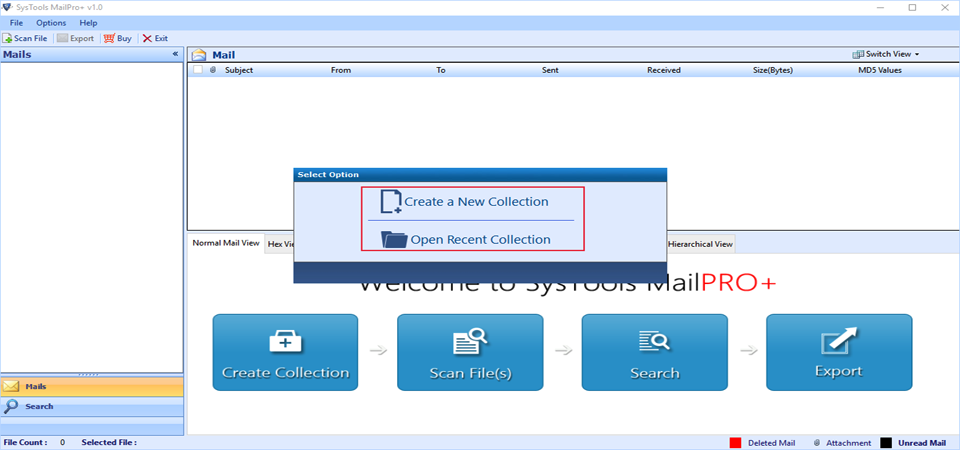
Step2
In case you want to generate a new collection, go with first option. Put in the certain details such as Collection Path, Title, Description field & then click on the button of Add. This will save the collection details.
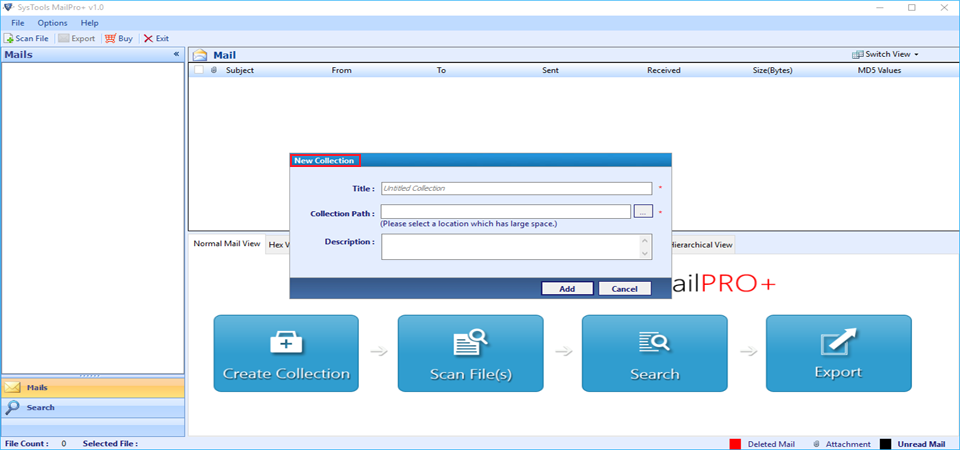
Step3
Once the new collection has been created, choose *.eml from the displayed list & click on
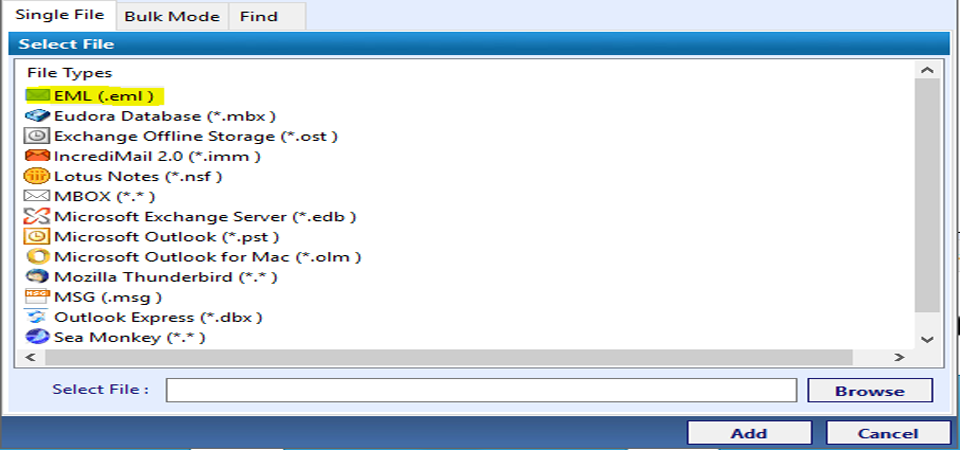
Step4
Select the emails, which you want to convert from EML Emails Header to CSV. Now, to export EML files in bulk, select Export option from the navigation bar
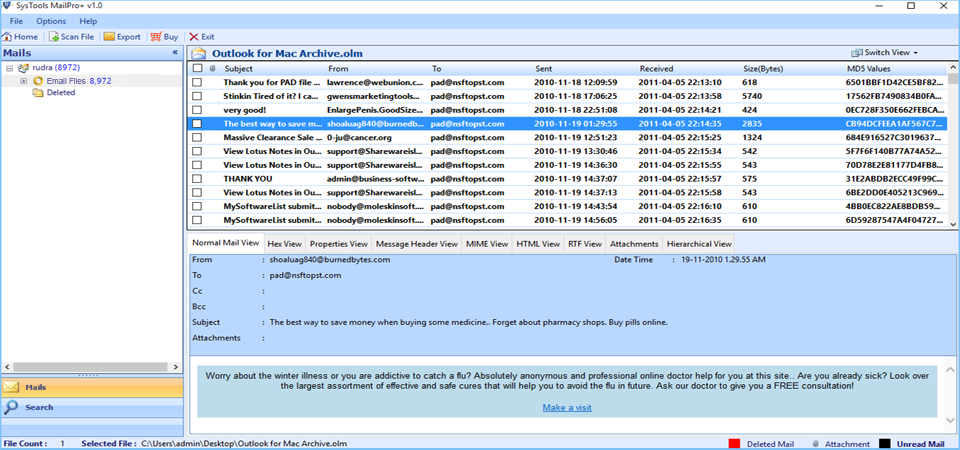
Step5
Finally, from all the available formats, choose CSV & then apply filters like maintain folder hierarchy, exclude duplicates, merge exported files, etc. Now, choose the destination to save the files and click on OK
Both EML and CSV are commonly used files. In comparison to EML File format, CSV is simpler and supported widely by scientific applications, business & consumers. It is commonly used in moving the data in tabular form between the programs, which locally operate on incompatible formats. This is helpful as different programs support some or the other variation of CSV at least as a substitute import format. Sometimes users accessing data in EML format wish to move the files to a spreadsheet. In such situations, the user can convert EML to CSV as the file can be imported into spreadsheet program.
Multiple problems may arise when users try to save EML file as CSV files. Some of the major points of concern for users are:
There are numerous tools for the accomplishment of conversion task in the online market. However, it is very important to pick a trustworthy program, as the security of the data is one of main concern of any user. Considering this, an innovative tool is designed as EML to CSV Extractor. This tool can export email addresses from EML files to CSV in a trouble free manner. It comes up with so many attractive features making the process of migration very easy and quick. With this, users can even save email header of EML format in CSV format. It is compatible with all the Windows Operating system and retains the integrity of the data throughout the entire process of migration.
Q:
A:
Yes, by using the software you can exclude all the duplicate EML files and can have only the relevant files into CSV format.
Q:
A:
Yes, EML to CSV Converter can migrate multiple EML files to CSV in bulk.
Q:
A:
No, with the help of this tool, you cannot save corrupted EML files into CSV format.
Q:
A:
Yes, EML to CSV Exporter is compatible with every version of Windows Operating Systems.
Like any other user, I was also concerned about the security of my data and that was the only reason I was it takes me a month to convert EML files to CSV format. However, when I came across EML to CSV Exporter, I became confident to proceed further and perform the migration process. I used the utility and export only selective emails of EML to CSV along with the attachments.
Laura Cavalcanti Goncalves, Brazil
EML to CSV Converter is one of the best tool I have ever seen and use throughout my entire career. It has a very simple interface making easy for users to access the tool. It comes up with naming convention option, advance search filter, etc. This is really a remarkable utility. I would like to pay my regards to the team of developer and recommended this tool to every user.
Mason Sheppard, England
"As the matter of fact, it is hard to find manual procedure to move EML to CSV format. Therefore, to complete this migration, users can use EML to CSV Converter. Apart from the conversion, it provides many filter options that makes it a must use utility. Moreover, it keeps the intact and in the original format
| Features | Free (DEMO) Version | Full (PRO) Version |
|---|---|---|
| Autolocate Files Types |
|
|
| Add Multiple Email Types |
|
|
| 20+ Email Client Supported |
|
|
| Scan & View Email Data |
|
|
| Merge Exported Files |
|
|
| Export Emails Attachments |
|
|
| Organize Emails by Attributes |
|
|
| 7+ Email File Format in Destination |
|
|
| Recursive listing of Emails |
|
|
| Maintains Folder Hierarchy |
|
|
| Multiple Naming Convention |
|
|
| Generate Export Report |
|
|
| 8+ Preview Modes |
|
|
| Collection Creation | 1 Collection | Unlimited |
| Add Files in a Collection | 10 Files per Collection | Unlimited |
| File Size Limits | 2GB per File | Unlimited |
| Export Scanned File Mails | First 50 Items | All Items |
| Price | Free | $299 |
| Download | Purchase |